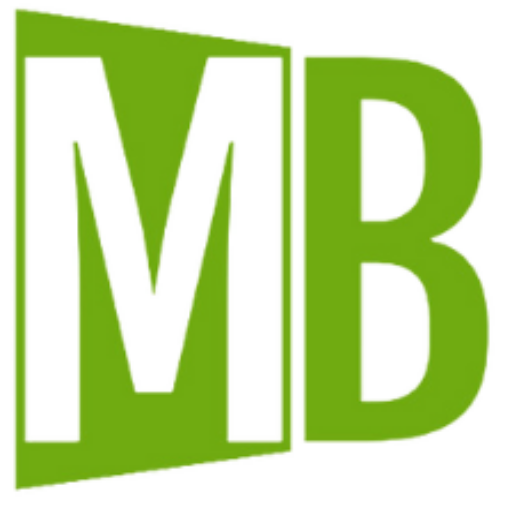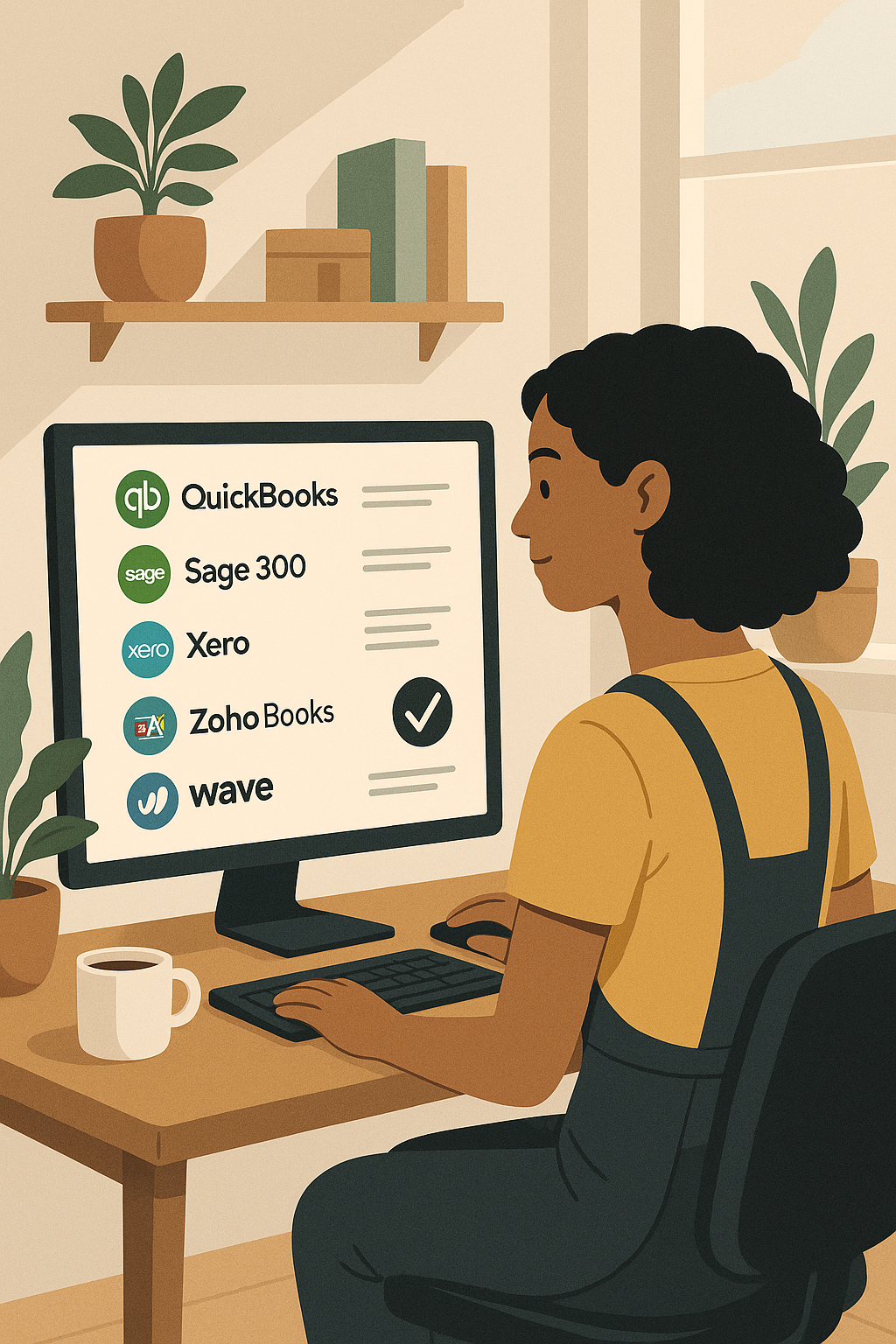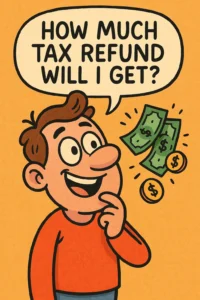We’re all amazed by how far AI has come—from writing articles to generating marketing strategies, and even automating complex data analysis. It’s reshaping almost every industry, and accounting is no exception.
But let’s be honest: while AI is growing fast, we’re still a few months—or maybe even years—away from a full AI takeover in the accounting world. Until then, small business owners, freelancers, and growing companies still need reliable accounting software to manage day-to-day finances.
Whether you’re tracking income and expenses, handling payroll, sending invoices, or doing month-end reconciliations, your software plays a critical role in keeping your business organized and compliant.
That’s why we’ve put together a simple comparison of the most popular accounting software on the market today. Our goal? To help you figure out which one fits your needs best—whether you’re a solopreneur, running a small team, or scaling a growing operation.
In this blog, we’ll compare top contenders based on:
- Ease of Use
- Features (Invoicing, Payroll, Reporting, etc.)
- Automation Capabilities
- Integration with Banks & Apps
- Pricing
- Best Fit For (Freelancer, Startup, Retailer, etc.)
QuickBooks Online (QBO)
Best for: Small to medium-sized businesses, freelancers, and service-based industries looking for a cloud-based solution with strong automation and integrations.
QuickBooks Online is one of the most widely used accounting platforms in North America, and for good reason. It’s cloud-based, accessible from anywhere, and packed with features that make bookkeeping easier, especially for business owners who aren’t accounting pros.
Key features:
- Automated bank feeds and AI-powered transaction categorization
- Professional invoicing with recurring billing options
- Sales tax tracking, HST/GST filing, and real-time reporting
- App integrations with PayPal, Shopify, Stripe, Square, and more
- Optional payroll, time tracking, and inventory modules
Cloud convenience:
Since everything is stored online, you don’t need to worry about installing or maintaining software. Your accountant or bookkeeper can access your books anytime—great for collaboration.
Security:
QBO uses bank-level encryption and regular backups, ensuring your financial data is safe and accessible even if your computer crashes.
Pricing:
Starts around $25/month (Essentials plan) and goes up depending on features and number of users. Add-ons like payroll come at an additional monthly cost.
Pros:
- Intuitive and beginner-friendly interface
- Excellent customer support and online resources
- Mobile app for on-the-go access
- Regular feature updates and improvements
Cons:
- Monthly cost can add up, especially with multiple users or add-ons
- May lag or glitch during peak times
- You need a separate subscription for each company file, unlike QuickBooks Desktop which allows you to manage multiple companies under a single license
- Limited customization compared to desktop versions
Bottom line:
QBO is ideal if you’re looking for a modern, flexible, cloud-based solution that can grow with your business. It strikes a great balance between functionality and ease of use, making it a top pick for many entrepreneurs.
QuickBooks Desktop (QBD)
Best for: Accountants and business owners who prefer a powerful, locally installed solution with deep features and the ability to manage multiple company files under one license.
QuickBooks Desktop has been a trusted tool for years, especially for businesses with more complex accounting needs or those that prefer working offline. It comes in various versions like Pro, Premier, and Enterprise, each offering different levels of functionality.
Key features:
- Robust reporting and job costing tools
- Multi-company file support without additional subscriptions
- Advanced inventory tracking and batch invoicing
- More customizable forms and reports compared to QBO
- One-time or annual license options depending on the version
Offline power with optional cloud hosting:
QBD is a desktop-based program, which means you don’t need the internet to use it. However, you can opt for third-party cloud hosting if remote access is important to you.
Performance and speed:
Because it runs locally, QuickBooks Desktop tends to be faster and more stable when working with large company files or handling detailed reports.
Pros:
- No need for separate subscriptions for each company
- More advanced features for inventory, job costing, and reporting
- Faster performance for large files
- Familiar layout for long-time users
Cons:
- Only accessible from the machine it’s installed on (unless hosted)
- Not as many integrations or automation features as QBO
- Software updates and backups must be managed manually
- User interface may feel outdated to some
Bottom line:
QuickBooks Desktop is a solid choice for businesses that want more control over their accounting, especially if they manage multiple companies or need advanced features. It’s still very much alive and well in industries that demand reliability and depth.
Xero
Best for: Businesses that want a clean, cloud-first interface with unlimited users and straightforward pricing.
Xero positions itself as the easy way to do accounting online. The screens are uncluttered and the workflow is guided, so owners with little bookkeeping experience can usually get up and running quickly. That commitment to simplicity, however, can feel constraining once you need deeper features or faster month-end workflows.
Key features:
- Unlimited users on every plan, with role-based access controls
- Automated bank feeds and a dedicated Reconcile tab that lets you match each bank-statement line on the left to a transaction you create or select on the right
- Integrated quotes, invoices, bills, basic inventory, and project tracking
- Built-in sales-tax calculations for GST/HST/VAT and one-click returns
- Growing marketplace of third-party apps for payroll, ecommerce, and payments
Pros:
- Clean interface that helps non-accountants feel at home quickly
- Unlimited users included, so collaboration costs stay flat as you grow
- Large and expanding ecosystem of add-ons and integrations
- Cloud access from any device, plus automatic backups and updates
Cons:
- The relentless focus on simplicity means some advanced features (for example, complex inventory, job costing, or highly customized reporting) are missing or require third-party apps
- Bank reconciliation asks you to approve or create every single transaction line individually; until you learn the keyboard shortcuts, it can feel slower than the real-world workflow QuickBooks emulates
- No native multi-company support: each additional organization needs its own subscription
- Initial learning curve for accountants used to QuickBooks’ screens and terminology
Bottom line:
If you value a minimalist interface and need to add lots of users without extra cost, Xero is a strong contender. Just be prepared to spend a little time mastering its reconciliation screen and to lean on apps if you outgrow the core feature set.
Sage 300
Best for: Medium to large businesses or organizations with complex accounting, multiple entities, or inventory-heavy operations.
At first glance, Sage 300 may come off as a basic, even outdated, piece of accounting software. Its interface doesn’t try to dazzle, and it may feel underwhelming to someone used to sleek dashboards and modern app design. But don’t be fooled—beneath that simple layout lies a robust system built to handle high-level accounting complexity.
Key features:
- Full multi-currency and multi-entity support
- Deep general ledger, accounts receivable/payable, and bank reconciliation modules
- Inventory and order management systems that tie directly into accounting
- Audit trails, custom reporting, and optional modules for payroll, project/job costing, and fixed assets
- Customizable user roles and extensive security settings
Scalability and flexibility:
Sage 300 is often used by companies with multiple divisions or locations, where having a centralized but flexible system is essential. It’s also one of the few mid-market systems that allows for significant customization, making it suitable for businesses that have outgrown entry-level platforms.
Pricing:
Sage 300 is priced more like an ERP system than a small business tool. You’ll likely need to go through a Sage partner or reseller to get a quote based on your specific modules and number of users. Onboarding and setup may also require support from a certified consultant.
Pros:
- Powerful enough to support large businesses with advanced accounting needs
- Highly customizable and modular—choose only the features you need
- Strong internal controls, audit capabilities, and multi-user security
- Can manage multiple companies under one system without separate subscriptions
Cons:
- User interface is dated and less intuitive for beginners
- Cloud access is not native—you’ll need a hosted environment or remote desktop access
- Setup and training can be complex, especially without prior accounting knowledge
- More expensive and involved than cloud-first software like QuickBooks Online or Xero
Bottom line:
Sage 300 is built for serious accounting. If your business has grown beyond basic bookkeeping and needs detailed control over inventory, multiple entities, or industry-specific workflows, Sage 300 may be exactly what you’re looking for—even if it doesn’t look flashy on the surface.
Zoho Books
Best for: Small to mid-sized businesses looking for automation, customization, and excellent value for money.
Zoho Books might not be the first name that comes to mind when you think of accounting software, but it deserves a spot at the table. Part of the larger Zoho ecosystem (which includes CRM, inventory, HR, and more), Zoho Books offers a clean interface, automation tools, and a deep set of features—all at a price that often undercuts its more famous competitors.
Key features:
- Automated recurring invoices, payment reminders, and workflows
- Built-in time tracking, project billing, and expense categorization
- Bank feeds and reconciliation, with rules to auto-match transactions
- Multi-currency, multi-language, and localized tax support
- Integration with other Zoho apps and third-party tools like Stripe, PayPal, and G Suite
Pricing:
Plans start as low as $20/month, with a free version available for businesses under a certain revenue threshold (in some countries). Even higher-tier plans remain competitively priced and offer solid value for growing businesses.
Pros:
- Excellent automation and workflow customization
- Clean, intuitive interface with minimal clutter
- Good reporting tools, including customizable templates
- Integrates well with Zoho’s broader business suite
- More affordable than most competitors, with generous features at each tier
Cons:
- Fewer accountants and bookkeepers are familiar with it compared to QuickBooks
- May not be the best fit for inventory-heavy or highly complex operations
- Limited third-party app ecosystem compared to Xero or QuickBooks
- Like QuickBooks Online and Xero, you need a separate subscription for each company
Bottom line:
Zoho Books is a hidden gem for small businesses that want powerful automation without the high cost. If you’re already using Zoho apps or just want something that’s clean, flexible, and cost-effective, it’s worth serious consideration.